Pyle PTCDCS32BT User Manual
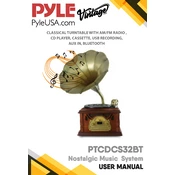
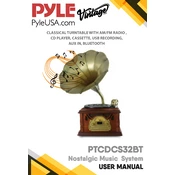
To connect your Pyle PTCDCS32BT to a Bluetooth device, turn on the Bluetooth function on the phonograph and your device. Select 'PyleUSA' from the list of available devices on your device. Once connected, you will hear a confirmation tone.
Ensure that the unit is powered on and set to the 'Phono' mode. Check that the belt is properly attached to the motor spindle and the turntable. If the belt is broken or loose, it may need to be replaced.
To replace the needle, gently remove the existing needle by pulling it straight out. Align the new needle with the cartridge and push it in until it clicks into place. Be careful not to touch the tip of the needle during installation.
Poor sound quality may be due to dust on the needle or records. Clean the needle gently with a soft brush and ensure your records are free from dust and scratches. Also, check the speakers for any loose connections.
Use the mode button on the control panel to switch between 'CD', 'Phono', 'Bluetooth', 'USB', and 'Radio' modes. The selected mode will be indicated on the display screen.
Yes, you can record from vinyl to a USB drive. Insert the USB drive into the USB port, select 'Phono' mode, and press the 'Record' button to start recording. Press 'Stop' when finished.
Extend the FM antenna to its full length and adjust its position for better reception. Placing the unit near a window or away from large metal objects can also improve signal strength.
Regularly clean the exterior with a soft cloth, dust the needle with a brush, and ensure records are clean before playing. Check connections and cables for wear and replace them if necessary.
To reset the device, turn it off and unplug it from the power source. Wait a few minutes, then plug it back in and power it on. This will reset the settings to factory defaults.
Ensure the disc is inserted correctly and is clean and free from scratches. Try playing a different disc to determine if the issue is with the disc itself. If problems persist, the lens may need cleaning or repair.