Pyle PWMDJ88BT User Manual
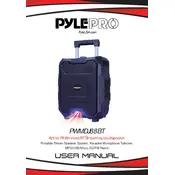
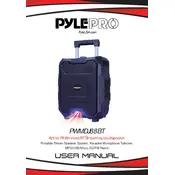
To connect your Pyle PWMDJ88BT speaker to a Bluetooth device, turn on the speaker and ensure Bluetooth mode is activated. On your device, search for available Bluetooth connections and select "PWMDJ88BT" from the list. Once connected, you should hear a confirmation tone.
First, ensure that the power adapter is properly connected to the speaker and a working power outlet. Check for any damage to the charging cable. If the problem persists, try using a different compatible charger or contact customer support for further assistance.
To reset your Pyle PWMDJ88BT speaker to factory settings, press and hold the "Reset" button (if available) or refer to the user manual for specific instructions related to your model. This will clear all settings and paired devices.
Ensure the speaker is powered on and the volume is turned up. Check the audio source and confirm it is playing sound. Verify the correct input mode is selected (e.g., Bluetooth, AUX). If using Bluetooth, ensure the device is paired correctly.
Regularly clean the exterior of the speaker with a soft, dry cloth. Avoid using harsh chemicals. Ensure all connections and ports are free from dust and debris. Store the speaker in a cool, dry place when not in use.
To transport the Pyle PWMDJ88BT speaker, use the built-in handle and ensure it is securely held. Avoid dropping or exposing it to excessive vibrations. Use a protective case if available to prevent scratches and damage.
Check the Pyle website or contact customer support for any available firmware updates. Follow the provided instructions, which typically involve connecting the speaker to a computer via USB and running the update software.
The Pyle PWMDJ88BT speaker supports pairing with one Bluetooth device at a time. To switch devices, disconnect the current device and pair the new one following the standard Bluetooth connection procedure.
If the sound is distorted, lower the volume on both the speaker and the connected device. Check for interference from other electronic devices. Ensure the audio source file is not corrupted. If using an AUX connection, verify that the cable is fully inserted and undamaged.
The Pyle PWMDJ88BT speaker typically has an indicator light that changes color or turns off when the battery is fully charged. Refer to the user manual for specific details on your model's charging indicator.