Pyle PWMABT550BK User Manual
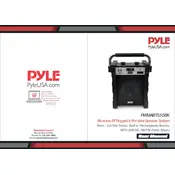
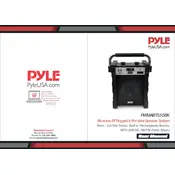
To pair your device, first ensure the speaker is turned on. Then, enable Bluetooth on your device and search for available devices. Select 'Pyle' from the list. If prompted for a password, enter '0000'.
Check if the speaker is charged by connecting it to a power source. Ensure that the power button is pressed correctly. If the speaker still doesn't turn on, try resetting it by holding the power button for 15 seconds.
To improve battery life, always charge the speaker fully before use, avoid exposing it to extreme temperatures, and turn it off when not in use. Reducing the volume can also help extend battery life.
To clean the speaker, use a soft, dry cloth to wipe the exterior. Avoid using any liquids or harsh chemicals. Regularly check and clean the speaker's vents to prevent dust accumulation.
The speaker can only be connected to one device at a time. To switch devices, disconnect the current device and pair the new one by following the Bluetooth pairing instructions.
To reset the Bluetooth connection, turn off the speaker and then turn it back on. If issues persist, clear the Bluetooth pairing list on your device and try pairing again.
Check the volume level on both the speaker and your connected device. Ensure the speaker is not muted. Verify that the Bluetooth connection is active and the media is playing on your device.
Use an auxiliary cable to connect the non-Bluetooth device to the 'AUX IN' port on the speaker. Ensure both devices are powered on and the speaker is set to the correct input mode.
Store the speaker in a cool, dry place away from direct sunlight to prevent damage. Avoid storing it in areas with high humidity or extreme temperatures.
Check the Pyle website for any available firmware updates for your model. Follow the provided instructions, which typically involve downloading the update to a USB and connecting it to the speaker.