Pyle PWMA447BT User Manual
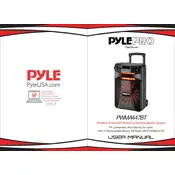
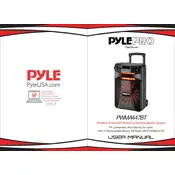
To pair your device, turn on the speaker and activate Bluetooth mode. Enable Bluetooth on your device and search for available devices. Select "Pyle Speaker" from the list to pair.
Ensure the speaker is fully charged or connected to a power source. Check the power cable and adapter for damage. If the issue persists, perform a reset by pressing the reset button if available.
To improve battery life, avoid overcharging, and keep the volume at moderate levels. Charge the speaker regularly and store it in a cool, dry place when not in use.
Check the volume levels on both the speaker and the connected device. Ensure the audio source is playing, and try disconnecting and reconnecting the Bluetooth connection.
Insert the microphone plug into the microphone input jack on the speaker. Adjust the microphone volume using the dedicated controls on the speaker panel.
Yes, you can connect the speaker to your TV using an auxiliary cable. Plug one end of the cable into the TV's audio output and the other end into the speaker's AUX input.
To reset the speaker, turn it off and press the reset button, usually located near the control panel or under a small pinhole. Hold it for a few seconds until the speaker reboots.
Ensure the speaker and device are within the recommended range without obstructions. Turn off other Bluetooth devices nearby to reduce interference and try reconnecting.
Use a soft, dry cloth to wipe the exterior. Avoid using liquids or solvents. Keep the speaker away from extreme temperatures and dust to prolong its lifespan.
Yes, the speaker can be used while charging. However, for optimal battery health, it is recommended to allow the battery to charge fully before extended use.