Pyle PWMA275BT User Manual
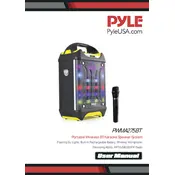
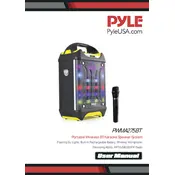
To pair your Pyle PWMA275BT speaker, turn on the speaker and activate Bluetooth mode. On your Bluetooth device, search for available devices and select "Pyle Speaker." Once connected, you will hear a confirmation sound.
Ensure the speaker is fully charged by connecting it to a power outlet using the provided charger. Check for any visible damage to the power cable or charging port. If the problem persists, consider resetting the device by turning it off and on again.
To enhance sound quality, make sure your speaker is positioned on a stable surface and away from obstructions. Adjust the bass, treble, and volume controls to your preference. Also, ensure your audio source is of high quality.
Yes, you can connect a microphone to the Pyle PWMA275BT via the microphone input jack. Adjust the microphone volume using the dedicated control on the speaker panel.
Use a soft, dry cloth to wipe the exterior of the speaker. Avoid using harsh chemicals or abrasive materials. Regularly check and clean the speaker grills to ensure optimal sound quality.
To reset your Pyle PWMA275BT speaker, turn it off and disconnect it from power. Press and hold the power button for about 10 seconds. Release the button and turn the speaker back on.
Check if the speaker is powered on and the volume is turned up. Ensure all cables are securely connected. Verify that your audio source is functioning correctly and not muted.
The Pyle PWMA275BT speaker typically provides up to 6 hours of playtime on a full charge, depending on usage and volume levels.
Yes, you can use the Pyle PWMA275BT speaker while it is charging. Just connect the power adapter to a power outlet and continue using the speaker as usual.
Yes, you can connect the Pyle PWMA275BT speaker to a television using an auxiliary cable or Bluetooth, if supported by your TV. Make sure to select the appropriate input mode on the speaker.