Pyle PWMA220BM User Manual
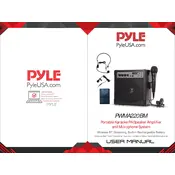
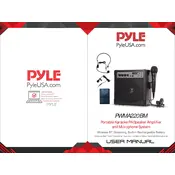
To connect a Bluetooth device, turn on the amplifier and press the 'Mode' button to switch to Bluetooth mode. Activate Bluetooth on your device and search for available devices. Select 'Pyle Speaker' to pair and connect.
First, ensure that the power cable is securely connected to both the amplifier and a functioning power outlet. Check the power switch and verify that it is in the 'ON' position. If the issue persists, inspect the fuse and replace it if necessary.
To perform a factory reset, turn off the amplifier and then press and hold the 'Reset' button located on the back panel for about 10 seconds. Release the button and turn the amplifier back on.
It is recommended to clean the exterior of the amplifier monthly using a soft, dry cloth. Inspect and clean the terminals and connectors quarterly. Additionally, check for firmware updates periodically as provided by Pyle.
Yes, the Pyle PWMA220BM is portable and can be used outdoors. However, ensure it is protected from direct exposure to rain or moisture to prevent damage.
First, check the speaker connections and ensure they are secure. Adjust the volume levels to avoid overdriving the speakers. Also, inspect the audio source and cables for any faults. If the issue persists, try connecting different speakers to isolate the problem.
Yes, the amplifier has multiple input ports that allow you to connect more than one microphone. Use the available 1/4'' input jacks to connect additional microphones.
Ensure that there are no obstructions or interference between the amplifier and the Bluetooth device. Try moving the devices closer together and disconnecting any other Bluetooth devices that are not in use.
To extend battery life, fully charge the battery before first use and avoid completely draining it before recharging. Store the amplifier in a cool, dry place when not in use and disconnect any connected devices that are not needed.
Visit the Pyle website and download the latest firmware update for the PWMA220BM. Connect the amplifier to your computer using a USB cable, and follow the on-screen instructions to complete the update process.