Pyle PWMA1299A User Guide
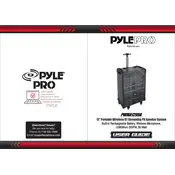
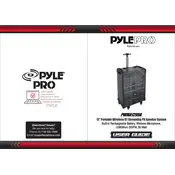
To connect your Bluetooth device, turn on the speaker and ensure Bluetooth is enabled on your device. Search for the speaker in your device’s Bluetooth settings and select 'Pyle Speaker'. Once connected, you will hear a confirmation tone.
First, check the volume level on both the speaker and the connected device. Ensure that the speaker is powered on and the correct input source is selected. If using Bluetooth, ensure the devices are paired correctly.
To reset the speaker to factory settings, press and hold the reset button, typically located near the power input, for 10 seconds. Release the button when the power indicator flashes.
To clean the speaker, use a soft, dry cloth to wipe the exterior. Avoid using water or cleaning agents directly on the speaker. Regularly check and clean the speaker grills to ensure optimal sound quality.
To extend battery life, avoid overcharging the speaker. Disconnect the charger once the battery is full and store the speaker in a cool, dry place. Regularly cycle the battery by fully discharging and recharging it once a month.
Yes, you can use a microphone with the speaker. Connect the microphone to the mic input located on the control panel. Adjust the mic volume using the dedicated mic volume control to achieve the desired sound level.
Ensure that the speaker and your Bluetooth device are within the recommended range (usually up to 30 feet without obstacles). Try restarting both devices and reconnecting. Check for interference from other wireless devices.
Use the auxiliary input or RCA input on the speaker to connect it to a TV or other audio source. Ensure that the correct input is selected on the speaker and adjust the volume as needed.
To replace the battery, turn off the speaker and disconnect all cables. Open the battery compartment and remove the old battery. Insert a new battery, ensuring correct polarity, and close the compartment securely.
Visit the Pyle support website to check for firmware updates. Download the update file and follow the instructions provided to install it, usually involving connecting the speaker to a computer via USB.