Pyle PDWM811RD User Guide
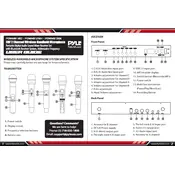
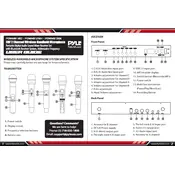
To set up the Pyle PDWM811RD, first connect the receiver to a power source and your audio system using the appropriate cables. Turn on the receiver and each microphone. Ensure the microphones are on the same frequency as the receiver, and adjust the volume levels on the receiver to your preference.
Ensure the microphones and receiver are powered on and set to the same frequency. Check the connections to your audio system, and make sure the volume is turned up on the receiver. Replace the microphone batteries if necessary.
To reduce interference, keep the receiver away from other electronic devices and metal objects. Make sure the antennas are fully extended and positioned properly. Use a different frequency channel on the receiver if interference persists.
Regularly clean the microphones with a soft, dry cloth. Avoid using liquid cleaners. Store the microphones in a cool, dry place when not in use, and remove the batteries to prevent leakage.
To change the frequency, refer to the user manual to access the frequency adjustment settings on both the receiver and the microphones. Select a new, matching frequency for both devices to avoid overlap.
Ensure the microphones are within the operational range of the receiver and that there are no obstructions. Check the battery level of the microphones and replace if necessary. Verify that the antennas are correctly positioned.
Connect the receiver's audio output to the input of your PA system using an appropriate audio cable. Ensure the connections are secure and that the PA system is configured to receive audio from the receiver.
Yes, rechargeable batteries can be used. Ensure they are fully charged before use and check that they provide adequate voltage and current for optimal performance.
Position the microphones away from speakers to minimize feedback. Lower the volume levels on the receiver and adjust the placement of speakers and microphones to reduce the chance of feedback loops.
For large venues, ensure the receiver is centrally located to maintain line-of-sight with the microphones. Use additional antennas or distribution systems if needed to cover larger areas. Regularly test and adjust the frequency settings to minimize interference.