Pyle PWA20BT User Manual
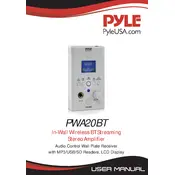
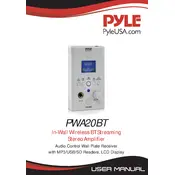
To connect your smartphone to the PWA20BT amplifier via Bluetooth, turn on the amplifier and activate the Bluetooth function. On your smartphone, enable Bluetooth and search for available devices. Select "Pyle" from the list of devices to pair and connect.
Ensure that all connections are secure and that the volume is turned up. Check that the source device is correctly connected and that the amplifier is set to the correct input source. Also, verify that the speaker wires are properly connected.
To reset the amplifier to factory settings, turn off the device and unplug it from the power source. Wait for a few minutes, then plug it back in and turn it on. This can help resolve minor issues.
To clean the amplifier, use a soft, dry cloth to wipe the exterior. Avoid using any harsh chemicals or abrasive materials. Regularly check and clean the ventilation openings to prevent dust buildup, which can affect performance.
Yes, the Pyle PWA20BT amplifier supports connecting multiple speakers. Ensure that the total impedance does not fall below the recommended level to avoid damaging the amplifier. Consult the manual for detailed wiring instructions.
Overheating may be caused by inadequate ventilation. Ensure the amplifier is placed in a well-ventilated area and that the cooling vents are not obstructed. If the problem persists, check for excessive load or impedance mismatches.
Check the Pyle website or contact customer support for any available firmware updates for the PWA20BT. Follow the provided instructions to download and install the update, if applicable.
Ensure that there are no obstructions or interference between the amplifier and the connected device. Try moving the devices closer together and check for any firmware updates that may improve connectivity.
For optimal sound quality, use high-quality cables and ensure proper speaker placement. Adjust the equalizer settings on the amplifier or source device to suit your preferences. Ensuring clean power and minimizing interference will also help.
Yes, you can connect a turntable to the amplifier using the auxiliary input. If your turntable does not have a built-in preamp, you will need to connect it through an external phono preamp to ensure proper sound quality.