Pyle PVWMULTI07 User's Manual
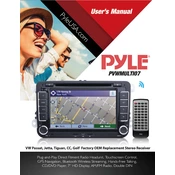
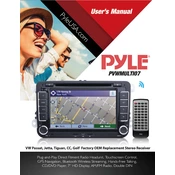
To connect your Bluetooth device, turn on the receiver and press the Bluetooth button on the remote control. Ensure your Bluetooth device is in pairing mode and select "Pyle" from the list of available devices.
Check the power cable connections and ensure the outlet is functioning. If the issue persists, inspect the fuse located on the back of the unit and replace it if necessary.
To reset the receiver, hold down the power button and volume up button simultaneously for about 10 seconds until the unit restarts.
Ensure the speaker wires are properly connected to the receiver and the speakers. Check the volume level and ensure the correct input source is selected.
Yes, the receiver has a dedicated subwoofer output for connecting a powered subwoofer to enhance your audio experience.
Regularly dust the exterior with a soft cloth and ensure the ventilation openings are clear. Periodically check all connections for secure fittings.
Check the Pyle website for any firmware updates. Follow the instructions provided, which may involve downloading the update to a USB drive and connecting it to the receiver.
Yes, download the compatible app from your smartphone's app store and connect via Bluetooth to control the receiver's functions.
Use the auxiliary inputs on the back of the receiver to connect external audio sources like CD players or MP3 devices using appropriate cables.
Replace the batteries in the remote control and ensure there is a clear line of sight to the receiver. If it still doesn't work, check the remote sensor on the unit for obstructions.