Pyle PVRC49 User Manual
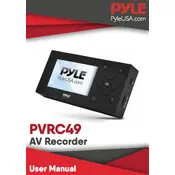
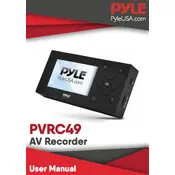
To start recording, press the 'Record' button on the device. Ensure that a memory card is inserted and the device is powered on.
Check if the battery is charged or if the device is connected to a power source. Also, ensure that the battery is properly installed.
Connect the recorder to your computer using a USB cable. The device should appear as a removable drive, allowing you to copy files to your computer.
Ensure that the microphone is not obstructed and check the recording settings. Try adjusting the microphone sensitivity or changing the recording environment.
Navigate to the file you wish to delete using the menu. Select the file, then choose the 'Delete' option from the menu. Confirm the deletion when prompted.
Yes, press the 'Pause' button during recording to pause. Press it again to resume recording.
Turn off the recorder when not in use, reduce the screen brightness, and avoid using additional features like the backlight for extended periods.
The Pyle PVRC49 supports MP3 and WAV formats for playback. Ensure your files are in these formats for compatibility.
To reset the device, go to the settings menu, scroll to 'Factory Reset', and confirm your selection. This will erase all data and settings.
The Pyle PVRC49 supports memory cards up to 32GB. Ensure the card is formatted in FAT32 for best performance.