Pyle PVR200 User's Manual
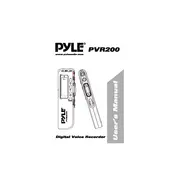
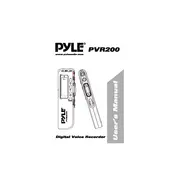
To start a new recording, press the 'Record' button on the device. Ensure the device has sufficient battery charge and memory space before starting.
Connect the recorder to your computer using a USB cable. The device should appear as a removable drive, allowing you to drag and drop files.
Ensure the batteries are correctly installed and fully charged. If it still doesn't turn on, try replacing the batteries or connecting the device to a power source via USB.
Position the recorder closer to the audio source, reduce background noise, and select the highest available recording quality setting in the device menu.
Yes, you can delete recordings by navigating to the file you wish to delete and selecting the delete option from the menu.
To reset the device, navigate to the settings menu and select 'Factory Reset'. Confirm the action to proceed with the reset.
The Pyle PVR200 supports MP3 and WAV recording formats. You can select your preferred format in the settings menu.
Check if the microphone is obstructed or damaged. Ensure the microphone sensitivity is set correctly, and verify that the input source is properly selected.
Use the device's power-saving features, reduce backlight brightness, and turn off the recorder when not in use to conserve battery life.
Yes, the PVR200 supports voice-activated recording. Enable this feature in the settings menu to start recording automatically when sound is detected.