Pyle PUCRC95 User Manual
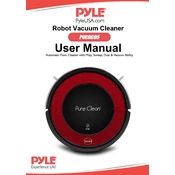
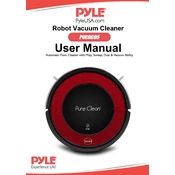
To start the Pyle PUCRC95 Vacuum, ensure it is fully charged, place it on the floor, and press the power button on the vacuum or use the remote control to begin cleaning.
If the vacuum does not turn on, check if the battery is charged, ensure the power switch is on, and inspect for any blockages or obstructions in the wheels and sensors.
It is recommended to clean the dustbin after every use and wash the filters with water every two weeks to maintain optimal performance.
The Pyle PUCRC95 Vacuum is designed to clean a variety of surfaces, including hardwood, tile, and low to medium pile carpets.
To perform a factory reset, press and hold the reset button located under the vacuum for 10 seconds until the unit beeps.
Ensure that the cleaning area is free of cords, small items, and other obstructions. Additionally, use the boundary strips to keep the vacuum away from trouble areas.
To extend battery life, avoid overcharging the unit, store it in a cool environment, and perform regular maintenance, such as cleaning the brushes and wheels.
Perform daily cleaning of the dustbin, weekly inspection and cleaning of brushes, and bi-weekly filter washing for optimal maintenance.
Yes, the PUCRC95 is equipped with a powerful suction and brush system that effectively captures pet hair from various surfaces.
Check the manufacturer's website for firmware updates and follow the provided instructions, which typically involve downloading the update to a USB and connecting it to the vacuum.