Pyle PTCD4BT User's Manual
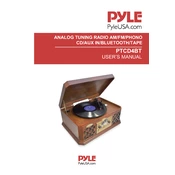
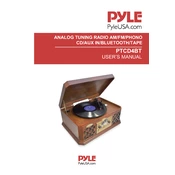
To connect your Pyle PTCD4BT Turntable to Bluetooth speakers, ensure the turntable is in Bluetooth mode. Turn on your Bluetooth speakers and set them to pairing mode. The turntable should automatically detect and pair with the speakers.
Check if the power cord is securely connected to both the turntable and the power outlet. Verify that the outlet is functional by testing it with another device. If the turntable still does not power on, consult the user manual or contact Pyle support.
To maintain the stylus, clean it regularly with a stylus brush or a soft, lint-free cloth. Avoid using liquids. Replace the stylus periodically as recommended by the manufacturer to ensure optimal sound quality.
If the audio output is distorted, check the condition of the vinyl record for scratches or dirt. Ensure the stylus is clean and properly positioned. Adjust the tracking force as per the manufacturer's guidelines.
Yes, you can connect the Pyle PTCD4BT to your computer using an auxiliary cable or via Bluetooth if your computer supports it. This allows you to play audio from your computer through the turntable's speakers.
To replace the belt, first remove the platter. Locate the old belt and remove it. Place the new belt around the inner circle of the platter, then stretch it to fit around the motor pulley. Ensure the belt is not twisted before reassembling the platter.
Clean your vinyl records with a carbon fiber brush to remove dust. For a deeper clean, use a record cleaning solution and a microfiber cloth, wiping in a circular motion following the grooves. Ensure records are completely dry before playing.
If the auto-stop feature stops the record too early, check the auto-stop switch settings and adjust accordingly. Ensure the turntable is level and the tonearm is not impeded. Consult the manual for specific calibration instructions.
Yes, the Pyle PTCD4BT offers speed settings for 33 1/3, 45, and 78 RPM. You can adjust the speed by selecting the appropriate setting on the turntable’s speed control switch. Ensure the stylus is compatible with the speed setting.
Ensure that the turntable and Bluetooth device are within the effective range and free from obstructions. Check for interference from other wireless devices. Updating the firmware of your Bluetooth device, if applicable, can also improve connection stability.