Pyle PTA24BT User Manual
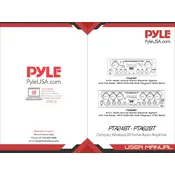
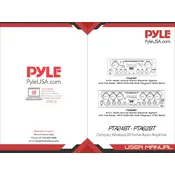
To connect a Bluetooth device, turn on the amplifier and switch it to the Bluetooth mode. Enable Bluetooth on your device and search for "Pyle" in the list of available devices. Select it to pair and connect.
First, ensure the power cable is securely connected and check the power outlet. If it still doesn't power on, inspect the fuse and replace it if necessary.
To perform a factory reset, turn off the amplifier, then press and hold the reset button at the back of the unit for about 10 seconds before releasing it.
Use a dry, soft cloth to gently wipe the unit. Avoid using solvents or abrasive materials. Ensure the amplifier is unplugged during cleaning to prevent electrical hazards.
Yes, the Pyle PTA24BT supports connecting multiple speakers. Ensure the total impedance is within the amplifier's supported range to prevent damage.
Ensure proper speaker placement and check all connections. Adjust the bass and treble settings on the amplifier to suit your preferences.
Lower the volume and check if the speakers are compatible with the amplifier's output. Ensure all connections are secure and that the audio source is not distorted.
Currently, the Pyle PTA24BT does not support firmware updates. Check the Pyle website for any future updates related to this model.
Overheating can be caused by inadequate ventilation, excessive volume levels, or prolonged use. Ensure the amplifier has proper airflow and avoid blocking vents.
Verify that all cables are properly connected and not damaged. For Bluetooth, ensure the device is within range and not connected to another Bluetooth receiver.