Pyle PT250BA User Guide
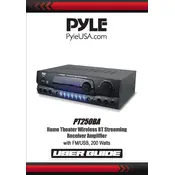
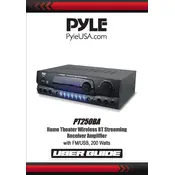
To connect your speakers, use the speaker terminals located at the back of the amplifier. Ensure that the positive and negative terminals of the speakers match those on the amplifier to maintain proper polarity.
First, check if the amplifier is powered on and the volume is turned up. Ensure that all cables are securely connected. If the issue persists, test with different input sources or speakers to identify the problem.
Activate Bluetooth on your device, then search for available Bluetooth devices and select "Pyle" to pair. Ensure the amplifier is in Bluetooth mode to facilitate the connection.
Regularly dust the exterior with a soft cloth and check all connections for corrosion or wear. Ensure ventilation openings are clear of obstructions to prevent overheating.
To perform a factory reset, please refer to the user manual for specific instructions as the process may vary. Typically, it involves pressing a combination of buttons on the front panel.
Yes, you can connect a turntable to the amplifier using the RCA input, but ensure that the turntable has a built-in preamp or use an external phono preamp for proper signal levels.
If the amplifier overheats, ensure that it is placed in a well-ventilated area and that the vents are not blocked. Allow it to cool down before turning it back on.
Use the RCA output labeled 'Subwoofer' on the back of the amplifier to connect an active subwoofer. Adjust the settings on the subwoofer for optimal sound quality.
Buzzing noises can be caused by ground loops or interference. Ensure all cables are properly shielded and try using a ground loop isolator. Also, keep power cables separate from audio cables to reduce interference.
Use the bass and treble knobs located on the front panel of the amplifier to adjust the sound to your preference. Turn the knobs clockwise to increase and counterclockwise to decrease the levels.