Pyle PSWP4BK User's Manual
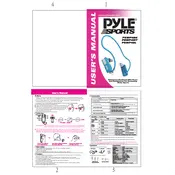
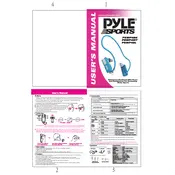
To pair your Pyle PSWP4BK headphones, ensure the headphones are in pairing mode by holding the power button until the LED light blinks blue and red. Then, enable Bluetooth on your device and select 'Pyle PSWP4BK' from the list of available devices.
If your headphones won't turn on, first ensure they are charged. Connect them to a power source using the supplied USB cable and allow them to charge for at least 30 minutes before attempting to turn them on again.
To reset your Pyle PSWP4BK headphones, press and hold the power button and volume up button simultaneously for about 10 seconds until the LED indicator starts flashing. Release the buttons to complete the reset process.
The Pyle PSWP4BK headphones offer up to 10 hours of continuous playback on a full charge, depending on the volume level and audio content.
Yes, the Pyle PSWP4BK headphones are designed for underwater use and are waterproof. You can use them while swimming, but ensure all ports are properly sealed to maintain the waterproof integrity.
Clean your headphones by wiping them gently with a soft, damp cloth. Avoid using harsh chemicals or submerging them completely in water to prevent damage.
If the sound quality is poor, try adjusting the fit of the headphones to ensure the ear tips form a proper seal. Additionally, check for debris in the speaker grill and ensure the Bluetooth connection is stable.
To improve Bluetooth connection stability, make sure your device is within 10 meters of the headphones and remove any obstacles that might cause interference. Also, ensure your device's Bluetooth drivers are up to date.
Check the Pyle website or contact customer support for any available firmware updates for your PSWP4BK headphones. Updating firmware can help improve performance and add new features.
Store your Pyle PSWP4BK headphones in a cool, dry place away from direct sunlight. Use the provided storage case to prevent any physical damage when not in use.