Pyle PSWP25BK User's Manual
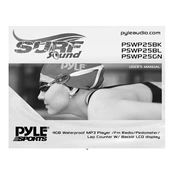
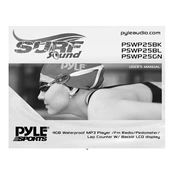
To transfer music files, connect the MP3 player to your computer using the provided USB cable. Once connected, the device should appear as a removable drive on your computer. Drag and drop your music files into the 'Music' folder on the device. Ensure to safely eject the device before disconnecting.
If your MP3 player is not turning on, ensure it is fully charged. Connect it to a power source using the USB cable and allow it to charge for at least 30 minutes. If the device still doesn’t power on, try resetting it by holding down the power button for 10 seconds.
To reset the MP3 player to factory settings, navigate to the 'Settings' menu, select 'Reset', and confirm your selection. This will erase all data and restore the device to its original settings.
First, ensure that the USB cable is properly connected. Try using a different USB port or cable. If the problem persists, check for driver updates on your computer or try connecting the player to another computer to isolate the issue.
Visit the Pyle website to check for the latest firmware updates for your model. Download the update file and follow the instructions provided in the download package to install the firmware using your computer.
The Pyle PSWP25BK MP3 Player supports various audio formats, including MP3, WMA, and WAV. Ensure your audio files are in these formats for playback compatibility.
To improve battery life, reduce the screen brightness, limit the use of the equalizer, and turn off the device when not in use. Additionally, fully charge the battery before the first use and avoid overcharging.
Yes, you can create playlists by organizing your music files into folders on your computer, then transferring these folders to the device. The player will recognize each folder as a separate playlist.
If the player freezes, perform a reset by holding the power button for about 10 seconds. This will reboot the device and should resolve any temporary issues.
The Pyle PSWP25BK is designed to be water-resistant, making it suitable for use in wet environments. However, ensure all ports are securely closed and follow the manufacturer's guidelines for water exposure to prevent damage.