Pyle PSWB4BK User's Manual
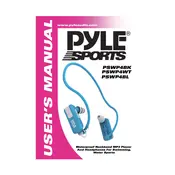
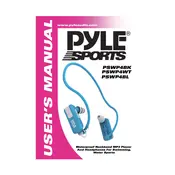
To pair your Pyle PSWB4BK headphones, first ensure the headphones are charged. Turn on the headphones and press the Bluetooth button to enter pairing mode. On your Bluetooth device, search for new devices and select 'Pyle PSWB4BK' from the list.
If your headphones are not charging, try using a different USB cable or power adapter. Ensure the charging port is free from debris and the headphones are properly connected. If the issue persists, the battery may need to be replaced.
To reset your Pyle PSWB4BK headphones, hold down the power button for 10 seconds until the LED indicator flashes. This will restore the headphones to factory settings.
The Pyle PSWB4BK headphones offer up to 10 hours of playback time on a full charge, depending on the volume level and usage.
Yes, you can use the Pyle PSWB4BK headphones while they are charging, but this may extend the charging time.
To clean your headphones, gently wipe the ear cups and headband with a soft, damp cloth. Avoid using harsh chemicals and ensure the headphones are disconnected from any power source before cleaning.
If the sound is distorted, try adjusting the volume on both the headphones and your device. Ensure the Bluetooth connection is stable and the audio file is not corrupted. Resetting the headphones may also resolve this issue.
Currently, the Pyle PSWB4BK headphones do not support firmware updates. For optimal performance, follow standard maintenance and usage guidelines.
Yes, the Pyle PSWB4BK headphones can be used with voice assistants like Siri and Google Assistant by using the multifunction button to activate the voice assistant on your connected device.
If one side of your headphones is not working, check the balance settings on your audio device. Try reconnecting the headphones or resetting them. If the issue continues, the headphone's wiring might need inspection for damage.