Pyle PSPAD25 Instruction Manual
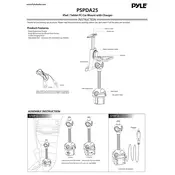
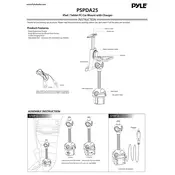
To install the Pyle PSPAD25 Mount, clean the dashboard surface, remove the protective film from the adhesive pad, and firmly press the mount onto the desired position. Ensure it is securely attached before placing your device.
The Pyle PSPAD25 Mount is compatible with most tablets and smartphones ranging from 7 to 10 inches in size. Ensure your device fits within this range for optimal use.
The Pyle PSPAD25 Mount features a swivel ball joint that allows you to rotate and tilt your device to the desired viewing angle. Simply loosen the adjustment knob, position the device, and then tighten the knob to secure it.
If the adhesive loses its strength, clean both the adhesive pad and the dashboard surface with a damp cloth. Allow them to dry before reapplying the mount. Consider using a replacement adhesive pad if the issue persists.
No, the Pyle PSPAD25 Mount is designed specifically for dashboard installation and may not adhere properly to a windshield. Use it only on flat, clean dashboard surfaces.
To clean the Pyle PSPAD25 Mount, wipe the surface with a soft, damp cloth. Avoid using harsh chemicals or abrasive materials that may damage the mount.
The Pyle PSPAD25 Mount is designed for standard driving conditions. While it provides a secure hold, extreme off-road conditions may affect its stability. Use caution and ensure it is securely mounted.
To remove the mount, gently lift one edge of the adhesive pad and slowly peel it away from the dashboard. If any residue remains, clean it with a mild adhesive remover.
Ensure your device fits snugly within the adjustable grips and that the mount's arms are firmly locked. Regularly check the tightness of the adjustment knob to maintain secure positioning.
The Pyle PSPAD25 Mount is designed to withstand a range of temperatures, but extreme heat or cold may affect the adhesive's performance. Avoid prolonged exposure to such conditions for optimal durability.