Pyle PSIB27X2 User Manual
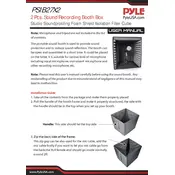
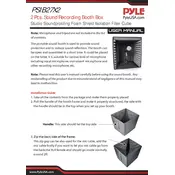
To connect the Pyle PSIB27X2 Booth Box to your audio system, use the RCA inputs located at the rear of the unit. Connect these inputs to the corresponding outputs on your audio source using RCA cables. Ensure the connections are secure and the cables are in good condition.
If you experience distorted sound, first check the volume levels on both the Booth Box and your audio source. Lower the volume to see if distortion decreases. Also, inspect the audio cables for damage or loose connections. Lastly, ensure that none of the connected devices are overloading the unit.
To clean your Booth Box, use a soft, dry cloth to wipe the exterior surfaces. Avoid using any liquid cleaners or abrasive materials. Regularly check all cables and connections for wear and tear, and replace them as needed to maintain optimal performance.
Store the Booth Box in a cool, dry place, away from direct sunlight and moisture. Cover it with a dust cover or cloth to prevent dust accumulation. Ensure that the unit is disconnected from all power sources and cables before storage.
If the LED indicator is not lighting up, check the power connection to ensure that the Booth Box is properly plugged into a working power outlet. Inspect the power cable for any signs of damage. If the issue persists, consider testing the outlet with another device to confirm its functionality.
The Pyle PSIB27X2 Booth Box is designed for indoor use. If you need to use it outdoors, ensure that it is protected from moisture and extreme weather conditions. Consider using a protective cover and ensure it is placed on a stable surface.
If the Booth Box does not power on, verify that it is connected to a power source and that the power switch is in the "on" position. Check the fuse or circuit breaker in your home to ensure it hasn't tripped. If the problem continues, consult the user manual or contact customer support for assistance.
To improve sound quality, position the Booth Box on a stable surface and ensure that it is not obstructed by other objects. Experiment with the equalizer settings on your audio source to find the best sound profile. Regularly check and maintain all connections and cables.
Yes, you can connect multiple Booth Boxes by using a suitable audio mixer or splitter that provides multiple outputs. Ensure that each Booth Box is connected to a separate output channel for optimal performance.
To troubleshoot connectivity issues, first ensure that all cables are properly connected and undamaged. Test each component of your audio system individually to isolate the problem. If possible, use alternative cables and inputs to verify where the issue might be occurring.