Pyle PSBV620BT User Manual
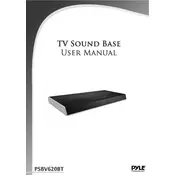
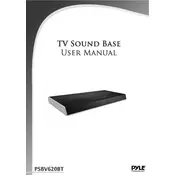
To connect your Pyle PSBV620BT Sound Base to your TV, use the provided HDMI ARC port or optical cable for the best sound quality. Ensure your TV's audio output settings are set to external speakers.
Check that the sound base is powered on and the volume is turned up. Verify that all connections are secure. Also, make sure the correct input source is selected.
Yes, the Pyle PSBV620BT supports Bluetooth connectivity. Enable Bluetooth on your mobile device, search for "Pyle PSBV620BT," and pair the devices to stream music.
To reset your Pyle PSBV620BT, press and hold the 'Reset' button located on the back panel of the device for 10 seconds until the indicator lights flash.
Use a soft, dry cloth to clean the exterior of the sound base. Avoid using any abrasive cleaners or solvents. Ensure vents are dust-free for optimal performance.
Distortion at high volumes may be due to overloading the sound base. Try reducing the volume on the sound base and increasing the volume on the source device instead.
To enhance bass output, adjust the bass settings on your sound base using the remote control. Additionally, ensure the sound base is placed on a stable surface.
The Pyle PSBV620BT is designed as a sound base meant to sit on a flat surface. Wall mounting is not recommended as it may affect sound quality and structural integrity.
Check the Pyle website for any firmware updates. If available, follow the provided instructions to download and install updates via USB connection.
The Pyle PSBV620BT is designed as a standalone sound base and does not support connecting additional speakers directly. Consider using a compatible audio receiver for expansion.