Pyle PSBV210WIFI User Manual
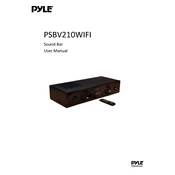
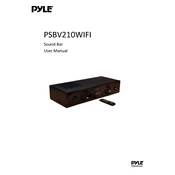
To connect the Pyle PSBV210WIFI Soundbar to your TV, use an HDMI cable for the best audio quality. Connect one end of the HDMI cable to the HDMI ARC port on the soundbar and the other end to the HDMI ARC port on your TV. Ensure that the HDMI-CEC function on your TV is enabled for seamless control.
First, ensure that the soundbar is powered on and the correct input source is selected. Check the volume level and make sure the mute function is not activated. Verify that all cables are securely connected and try a different input source to rule out a faulty connection.
To reset the soundbar to factory settings, turn off the device. Then, press and hold the 'Power' button along with the 'Volume Down' button for about 10 seconds until the display shows a reset confirmation. Release the buttons to complete the reset process.
Yes, the Pyle PSBV210WIFI Soundbar can be wall-mounted. It includes mounting brackets and instructions. Ensure you follow the manual for proper installation and use appropriate wall anchors for your wall type to secure the soundbar safely.
To connect the soundbar to your WiFi network, use the Pyle app available for iOS and Android devices. Open the app, select 'Add Device', and follow the on-screen instructions to add the soundbar to your network. Ensure your mobile device is connected to the same WiFi network.
Regularly dust the soundbar with a soft, dry cloth. Avoid using liquid cleaners. Ensure that the ventilation openings are not blocked and keep the soundbar away from moisture and extreme temperatures. Periodically check cable connections for secure fit.
For improved audio quality, ensure the soundbar is positioned at ear level and not obstructed. Experiment with different sound modes available on the device to find the best setting for your content. Consider adding a subwoofer for enhanced bass.
Yes, you can program most universal remotes to control the Pyle PSBV210WIFI Soundbar. Refer to your universal remote's manual for the correct code and programming instructions. Ensure that the remote is compatible with audio devices.
Frequent disconnections may be caused by a weak WiFi signal or network interference. Ensure the soundbar is within range of your router. Try changing the WiFi channel on your router or use a wired Ethernet connection for a more stable connection.
Check the Pyle website or use the Pyle app to see if there are any available firmware updates for your soundbar. Follow the instructions provided to download and install the update, ensuring the soundbar stays connected to power and WiFi during the process.