Pyle PSBTHR70 User's Manual
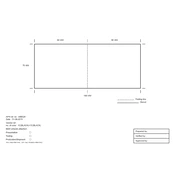
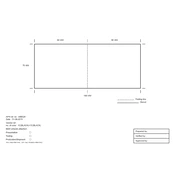
To pair your Pyle PSBTHR70 watch with your smartphone, turn on Bluetooth on your phone, and then go to the Bluetooth settings. Turn on the watch and make sure it's in pairing mode. Look for "PSBTHR70" in the list of available devices on your phone and select it to pair.
If your Pyle PSBTHR70 watch is not turning on, ensure that it is charged. Connect the watch to the charger and allow it to charge for at least 30 minutes. If the watch still does not turn on, perform a reset by holding down the power button for 10 seconds.
To reset the Pyle PSBTHR70 watch to factory settings, navigate to the settings menu on the watch, select 'System', and then choose 'Reset'. Confirm the reset process to return the watch to its original factory settings.
To update the firmware on your Pyle PSBTHR70, ensure that the watch is connected to the Pyle app on your smartphone. Check for firmware updates within the app, and follow the on-screen instructions to download and install any available updates.
If the heart rate monitor on your Pyle PSBTHR70 is not accurate, make sure the watch is snug on your wrist. Clean the sensors on the back of the watch with a soft, lint-free cloth. Recalibrate the monitor through the settings menu if necessary.
To extend the battery life of your Pyle PSBTHR70, reduce screen brightness, turn off Bluetooth when not in use, and close any unnecessary apps running in the background. Also, consider disabling continuous heart rate monitoring if not needed.
Yes, the Pyle PSBTHR70 watch can track sleep patterns. Make sure sleep tracking is enabled in the watch settings. Wear the watch while sleeping to monitor sleep duration and quality, and review the data in the Pyle app.
To change the watch face on your Pyle PSBTHR70, press and hold the current watch face on the display. Swipe through the available options and tap on the one you prefer to set it as your new watch face.
If your Pyle PSBTHR70 watch is not syncing with your phone, ensure that Bluetooth is enabled and the devices are in range. Restart both the watch and the phone, and try reconnecting through the Pyle app.
To clean your Pyle PSBTHR70 watch, use a damp cloth to wipe the exterior. Avoid using harsh chemicals or submerging the watch in water. For the band, clean with a mild soap solution and dry thoroughly. Regular maintenance will ensure longevity.