Pyle PSBM60I User's Manual
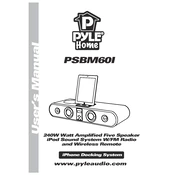
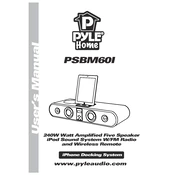
To connect your iPhone to the Pyle PSBM60I Dock, simply place your iPhone on the docking connector. Ensure that the dock is powered on and your device is properly aligned with the connector.
If the dock is not charging your device, check to ensure that the power adapter is securely connected. Also, verify that your device is properly seated on the dock and that there's no debris obstructing the connection.
The Pyle PSBM60I Dock is designed to accommodate most cases. However, if the case is too thick, it may prevent a proper connection. Consider removing the case if you're experiencing issues.
To reset the dock, unplug it from the power source and wait for at least 10 seconds before plugging it back in. This will reset the device to its default settings.
The dock is compatible with most iOS devices equipped with a 30-pin connector, including older iPhone and iPod models. For newer models, a Lightning to 30-pin adapter may be required.
To enhance sound quality, ensure the dock is placed on a stable, vibration-free surface. Adjust the device's sound settings and ensure the dock's speakers are not obstructed.
If there's no sound, check that the volume is turned up on both the dock and your device. Ensure the device is properly connected and the dock is powered on.
To clean the dock, use a soft, dry cloth to wipe down the surfaces. Avoid using water or cleaning solutions. Regularly check the docking connector for dust and debris.
The Pyle PSBM60I Dock typically does not support connecting to external speakers directly. It is designed for use with its built-in speakers.
If the buttons aren't responding, try resetting the dock by unplugging it and then plugging it back in. If the issue persists, there may be a hardware malfunction that requires professional repair.