Pyle PRJTPS37 User Manual
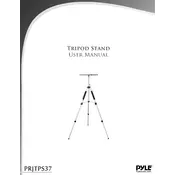
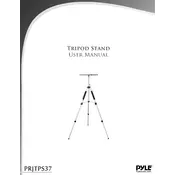
To assemble the Pyle PRJTPS37 Stand, follow the instructions in the user manual. Start by connecting the base to the support pole using the screws provided. Then, attach the projector mounting bracket to the top of the pole. Make sure all screws are tightened securely.
The Pyle PRJTPS37 Stand is designed to support projectors weighing up to 44 pounds (20 kilograms). Ensure your projector does not exceed this limit to avoid damage or instability.
To adjust the height of the Pyle PRJTPS37 Stand, loosen the height adjustment knob on the support pole, raise or lower the pole to your desired height, and then tighten the knob securely to lock it in place.
If the stand is wobbling, ensure that all screws and connections are tightened properly. Check the base to confirm it is flat on the ground and not on an uneven surface. Adjust the leveling feet if necessary to stabilize the stand.
Yes, the Pyle PRJTPS37 Stand can be used outdoors, but it should be placed on a stable, flat surface. Avoid exposing it to extreme weather conditions, as this may damage the stand or projector.
To clean the stand, use a damp cloth to wipe down the surfaces. Avoid using abrasive cleaners or solvents. Regularly check for loose screws or parts and tighten them if necessary to maintain stability and safety.
If the height adjustment mechanism is stuck, apply a small amount of lubricant to the pole and try adjusting again. Ensure the adjustment knob is fully loosened before attempting to change the height.
The Pyle PRJTPS37 Stand is compatible with most projectors. However, it is important to verify that the projector's mounting holes align with the stand's bracket and that the projector's weight does not exceed the stand's capacity.
Ensure the projector is securely mounted by aligning it with the mounting bracket and fastening it with the appropriate screws. Double-check that all screws are tightened and the projector is stable on the bracket.
If the stand's base is damaged, discontinue use immediately to prevent accidents. Contact Pyle customer support for replacement parts or further assistance in repairing or replacing the stand.