Pyle PRJLE55 User's Manual
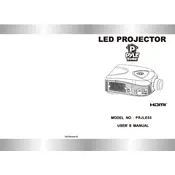
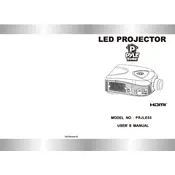
To connect your Pyle PRJLE55 projector to a laptop, use an HDMI cable for the best quality. Connect one end to the projector's HDMI input and the other to your laptop's HDMI output. Select the HDMI input on the projector using the input button.
Ensure that the correct input source is selected on the projector. Check that all cables are securely connected. If using a computer, verify that the display is set to output to the projector.
To adjust the focus, use the focus ring located on the projector lens. Rotate the ring until the image becomes clear and sharp.
It is recommended to clean the air filters every 3-6 months, depending on usage. Check the projector lamp hours regularly and replace the lamp when it reaches its end of life.
To reset the projector to factory settings, go to the menu, select 'Options', and choose 'Factory Reset'. Confirm your selection to reset all settings to default.
Ensure that the projector is placed in a well-ventilated area. Clean the air filters and vents regularly to prevent dust buildup. If the problem persists, consult the user manual or contact customer support.
Yes, you can connect external speakers via the audio output jack. Use a standard audio cable to connect the projector to your speakers for enhanced sound quality.
Check the Pyle website for any available firmware updates. Download the update and follow the instructions provided to install it onto your projector.
Use the keystone correction feature to adjust the image angle. You can also physically adjust the position of the projector to ensure the image is projected squarely onto the screen.
Set the projector to Eco Mode to reduce lamp brightness, which can extend lamp life. Ensure proper ventilation and avoid frequent on/off cycles to maximize lamp longevity.