Pyle PRJLE33 User's Manual
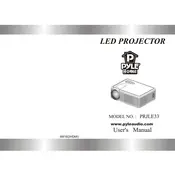
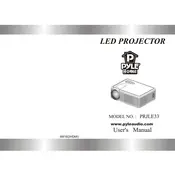
To connect your Pyle PRJLE33 projector to a laptop, use an HDMI cable for high-definition video and audio. Connect one end of the HDMI cable to the HDMI port on your laptop and the other end to the HDMI input on the projector. Ensure the projector is set to the correct HDMI input source.
If your Pyle PRJLE33 projector is not turning on, check if the power cable is securely connected to both the projector and the power outlet. Ensure the power outlet is functional by testing it with another device. If the problem persists, try resetting the projector by unplugging it for a few minutes before plugging it back in.
To clean the lens of your Pyle PRJLE33 projector, turn off the projector and unplug it. Use a soft, lint-free cloth slightly dampened with a lens cleaning solution. Gently wipe the lens in a circular motion to remove dust and smudges. Avoid using abrasive materials or excessive force.
If the image is blurry on your Pyle PRJLE33 projector, adjust the focus ring on the projector lens to sharpen the image. Ensure the projector is at the correct distance from the screen, typically between 1.5 to 4 meters. Also, check if the lens is clean and free from dust.
Yes, you can mount your Pyle PRJLE33 projector on the ceiling. Ensure you use a compatible ceiling mount kit and follow the instructions provided in the projector's manual for installation. Adjust the projector settings to invert the image if necessary.
To change the lamp in your Pyle PRJLE33 projector, turn off and unplug the projector. Allow it to cool for at least 30 minutes. Remove the lamp cover, unscrew the old lamp, and carefully insert the new lamp. Ensure it is securely fastened before replacing the cover and powering on the projector.
Your Pyle PRJLE33 projector may be overheating due to poor ventilation. Ensure that the air vents are not blocked and that the projector is placed in a well-ventilated area. Regularly clean the air filters to prevent dust accumulation, which can impede airflow.
To update the firmware on your Pyle PRJLE33 projector, visit the Pyle website to check for available updates. Download the firmware file and follow the instructions provided in the manual to install the update via a USB drive connected to the projector.
To transport your Pyle PRJLE33 projector safely, use a padded carrying case to protect it from bumps and drops. Ensure the projector is turned off and the lens cap is in place. Secure all cables and accessories to prevent damage during transit.
To improve the sound quality of your Pyle PRJLE33 projector, connect external speakers or a sound system via the audio output jack. Adjust the audio settings on the projector menu to optimize sound performance. Consider using a soundbar for enhanced audio experience.