Pyle PRJG95 User Manual
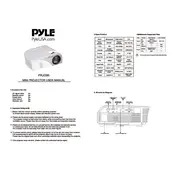
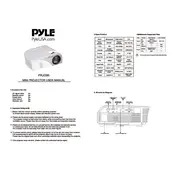
To connect your Pyle PRJG95 projector to a laptop, use an HDMI cable. Connect one end to the HDMI port on your laptop and the other end to the HDMI input on the projector. Ensure both devices are powered on, and select the correct HDMI input source on the projector menu.
First, ensure the projector is properly connected to the power source and turned on. Check the input source setting to ensure it matches the connected device. Verify all cables are securely connected. If the issue persists, try using a different cable or input port.
To clean the lens, turn off the projector and unplug it from the power source. Use a soft, lint-free cloth slightly dampened with a lens cleaning solution, and gently wipe the lens in a circular motion. Avoid using any abrasive materials or excessive moisture.
Yes, the Pyle PRJG95 projector can be ceiling mounted. Ensure you use a compatible ceiling mount kit and follow the manufacturer's instructions for installation. Adjust the projector settings for ceiling mount orientation in the menu options.
Ensure the projector is placed on a flat, stable surface with adequate ventilation. Clean any dust buildup around the air vents. If the noise persists, check for firmware updates or contact Pyle customer support for further assistance.
To perform a factory reset, access the projector's menu settings and navigate to the 'Reset' option. Select 'Factory Reset' and confirm your choice. This will restore the projector to its original factory settings.
Yes, you can connect external speakers to the Pyle PRJG95 projector using the audio output port. Use a compatible audio cable to connect your speakers to the projector for enhanced sound quality.
To adjust the focus, use the focus ring located around the projector lens. Rotate the ring until the image is sharp and clear. Make sure the projector is positioned at an optimal distance from the screen or wall for best results.
To update the firmware, visit the Pyle website and download the latest firmware update for the PRJG95 model. Follow the provided instructions to install the update via USB or another compatible method.
Regularly clean the projector's air vents and lens to prevent dust buildup. Check and clean the filter every 3-6 months, depending on usage. Refer to the user manual for detailed maintenance instructions and schedules.