Pyle PRJD901 User's Manual
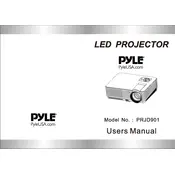
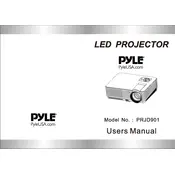
To connect your Pyle PRJD901 Projector to a laptop, use an HDMI or VGA cable. Plug one end of the cable into the corresponding port on the projector and the other end into the port on your laptop. Ensure the projector is set to the correct input source.
Check that all cables are securely connected and the projector is powered on. Ensure the input source is correctly selected. If using a laptop, confirm that the display output is set to external display mode.
Turn off the projector and unplug it. Use a soft, lint-free cloth dampened with a small amount of lens cleaner to gently wipe the lens. Avoid using excessive force.
Adjust the focus ring on the projector to sharpen the image. Ensure the projector is placed at an appropriate distance from the screen. Clean the lens if necessary.
The projector can be mounted on a ceiling or placed on a stable surface. For ceiling mounting, use compatible mounting hardware and follow the manufacturer's instructions for secure installation.
Access the projector's menu, navigate to the 'Settings' option, and select 'Factory Reset'. Confirm the reset when prompted. This will restore the projector to its original settings.
Ensure the projector's vents are not blocked and it is placed in a well-ventilated area. Check if the internal fan is working properly. Clean any dust from the vents and fan.
For better sound quality, connect external speakers to the projector's audio output. Adjust the volume settings on both the projector and connected device.
Check the manufacturer's website for firmware updates. Download the update file and follow the instructions provided to transfer and install the update on the projector.
Regularly clean the projector's exterior and lens. Check and clean air filters if applicable. Ensure all cables are in good condition and securely connected. Perform a factory reset periodically to maintain optimal performance.