Pyle PRJAND818 User Manual
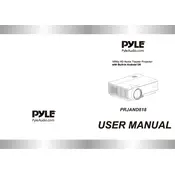
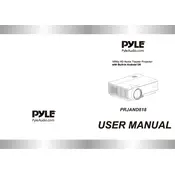
To connect your Pyle PRJAND818 projector to Wi-Fi, navigate to the settings menu on the projector, select "Network," and then choose "Wi-Fi Setup." Scan for available networks, select your network, and enter the password if required.
First, ensure that all cables are securely connected. Check if the projector is set to the correct input source. If using a laptop, make sure the display output is set correctly. If the problem persists, try a different cable or device to rule out hardware issues.
To perform a factory reset, go to the projector's settings menu, select "System," and then choose "Factory Reset." Confirm the reset when prompted. This will restore all settings to their original defaults.
Ensure that the projector's vents are not blocked and that it is placed in a well-ventilated area. Regularly clean the air filters and check for dust buildup. Avoid using the projector in extremely hot environments.
Turn off the projector and allow it to cool. Unplug the power cord and remove the lamp cover. Unscrew the old lamp and replace it with a new one, ensuring it is securely fitted. Replace the lamp cover and plug the power cord back in.
Yes, you can connect your smartphone to the projector using a compatible HDMI adapter or via wireless screen mirroring if both devices support it. Check the projector's manual for specific instructions on setting up screen mirroring.
Use a microfiber cloth to gently wipe the lens. Avoid using any liquid cleaners directly on the lens. If necessary, use a lens cleaning solution applied to the cloth, not directly on the lens.
Ensure the projector is correctly focused and positioned. Adjust the brightness, contrast, and color settings in the projector menu. Use a high-quality screen and minimize ambient light in the viewing area.
Check that the volume is turned up and not muted on both the projector and the source device. Ensure the audio cable is securely connected. If using HDMI, make sure the audio output settings on the source device are set to output through HDMI.
Visit the Pyle website and download the latest firmware update for your model. Transfer the update file to a USB drive, insert it into the projector, and follow the on-screen instructions to complete the update process.