Pyle PRAGE75 User's Manual
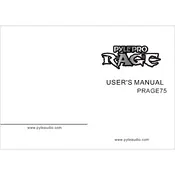
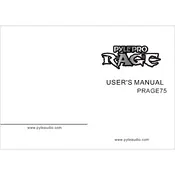
To connect the Pyle PRAGE75 Amplifier to a speaker system, ensure the amplifier is powered off. Connect the speaker wires to the amplifier’s speaker terminals, ensuring the positive and negative terminals are correctly matched. Power on the amplifier and gradually increase the volume to test the connection.
First, check if the power cord is properly connected to both the amplifier and the power outlet. Verify that the outlet is functioning by testing it with another device. Inspect the fuse in the amplifier and replace it if blown. If the issue persists, consult the user manual or contact Pyle customer support.
Hum noise can often be reduced by ensuring all connections are secure and using high-quality cables. Try repositioning the amplifier away from other electronic devices, which might cause interference. Additionally, using a power conditioner can help eliminate noise from the power source.
Regular maintenance involves keeping the amplifier free of dust and debris. Use a soft, dry cloth to clean the exterior and ensure all ventilation paths are clear. Periodically check all connections and cables for wear and replace them if necessary. Store the amplifier in a cool, dry place to prevent overheating.
Distortion can be caused by overloading the amplifier. Ensure the input signal is not too high and reduce the volume level. Check speaker connections and ensure they match the amplifier's output specifications. If distortion persists, inspect the cables for damage and replace them if needed.
Yes, you can connect a subwoofer to the Pyle PRAGE75 Amplifier. Use the amplifier's line-level output to connect to the subwoofer's input. Ensure the subwoofer is compatible with the amplifier's output specifications for optimal performance.
To set up the equalizer, first power on the amplifier and play a familiar audio track. Adjust the equalizer knobs to enhance or reduce specific frequency bands according to your preference. Start with small adjustments and listen to the changes to achieve the desired sound output.
Overheating can be caused by insufficient ventilation, prolonged usage at high volumes, or obstructions blocking the vents. Ensure the amplifier is placed in a well-ventilated area and that the vents are clear of dust and debris. Consider using a cooling fan if the amplifier is frequently used in high-output scenarios.
To improve sound quality, use high-quality audio cables and speakers that match the amplifier's output specifications. Properly position the speakers to optimize sound distribution. Regularly maintain and clean the amplifier to ensure it operates efficiently.
Immediately turn off and unplug the amplifier if it emits a burning smell. Inspect for visible damage or burnt components. Do not attempt to use the amplifier until it has been inspected and repaired by a qualified technician to prevent further damage or safety hazards.