Pyle PPRETRO25BK User Manual
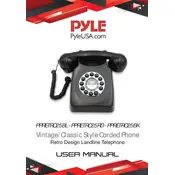
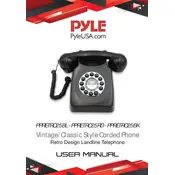
To set up your Pyle PPRETRO25BK Telephone, connect the handset cord to the base and the handset. Then, plug the telephone line cord into the wall outlet and the base unit. Finally, ensure the power source is connected if applicable.
First, check all connections to ensure the cords are securely plugged in. Try connecting another phone to see if the issue is with the line. If the problem persists, contact your telephone service provider.
To clean the telephone, unplug it and use a soft, damp cloth to wipe down the exterior. Avoid using any liquid cleaners or submerging the device in water. Regular dusting can help maintain its appearance.
Yes, you can use the Pyle PPRETRO25BK with VoIP services, but you will need a VoIP adapter to connect the analog phone to the digital network. Ensure compatibility with your VoIP provider.
Verify that the ringer volume is turned up. Check if the ringer switch is set to 'on' if applicable. If the issue continues, inspect the line connections and ensure the phone line is active.
Static noise can be reduced by ensuring all cables are properly connected. Avoid placing the phone near electronic devices that could cause interference. If the issue persists, check with your service provider.
Yes, the Pyle PPRETRO25BK typically has a volume control for the handset. Refer to the user manual for the exact location and instructions on adjusting the volume to your preference.
Make a test call to ensure you can hear the dial tone and the call connects properly. Verify that the ringer works by calling from another phone and checking if the call is received.
To untangle the handset cord, disconnect it from the base and handset. Let it hang to untwist naturally or manually untangle it. Reconnect it securely once untangled.
To extend the lifespan, keep the phone clean, avoid liquid exposure, and ensure it's placed in a stable environment away from direct sunlight. Regularly check for loose connections and handle the handset with care.