Pyle PPHP8MBA User Manual
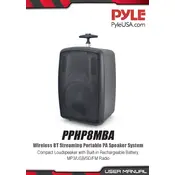
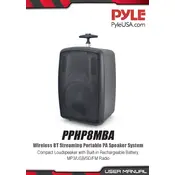
To connect your Pyle PPHP8MBA speaker to a Bluetooth device, turn on the speaker and enable Bluetooth mode. On your device, search for available Bluetooth devices and select "PyleUSA" to pair.
First, ensure that the speaker is powered on and the volume is turned up. Check the connection between the speaker and your audio source. If using Bluetooth, ensure the device is paired correctly.
To reset the Pyle PPHP8MBA speaker, turn off the speaker and then turn it back on while holding down the mode button until you see the reset notification.
To clean your Pyle PPHP8MBA speaker, use a soft dry cloth to wipe the exterior. Avoid using harsh chemicals or water. Regularly check the ports and connections for dust and debris.
Yes, the Pyle PPHP8MBA speaker has inputs for a microphone, making it suitable for karaoke. Simply plug the microphone into the designated input and adjust the volume accordingly.
Check the Pyle website for any available firmware updates. If an update is available, download it and follow the instructions provided to install it onto your speaker.
If your Pyle PPHP8MBA speaker is not charging, check the power source and ensure the charging cable is properly connected. If the issue persists, try using a different cable or power outlet.
The Pyle PPHP8MBA speaker supports multiple input options including Bluetooth, USB, SD card, and auxiliary (AUX) input.
To adjust the bass and treble settings on the Pyle PPHP8MBA, use the control knobs located on the back or side panel of the speaker. Turn the knobs to increase or decrease the levels as desired.
Yes, you can link multiple Pyle PPHP8MBA speakers using the RCA line output. Connect the line output of one speaker to the line input of another to expand your sound system.