Pyle PPHP844B User Manual
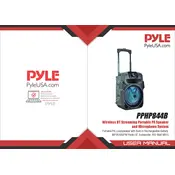
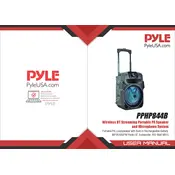
To connect your Pyle PPHP844B speaker to a Bluetooth device, turn on the speaker and activate Bluetooth pairing mode by pressing the Bluetooth button. On your Bluetooth device, search for available devices and select 'Pyle Speaker' from the list.
If your Pyle PPHP844B is not turning on, check the power connection and ensure that the outlet is functional. Also, verify that the power switch is in the 'ON' position. If the problem persists, check the fuse and replace it if necessary.
To improve sound quality, ensure the speaker is placed on a stable surface. Avoid obstructions that might block sound output. Adjust the equalizer settings on your audio source for optimal sound.
Yes, the Pyle PPHP844B speaker is portable and can be used outdoors. However, ensure it is protected from direct exposure to rain or moisture to avoid damage.
To clean your Pyle PPHP844B speaker, use a dry or slightly damp cloth to wipe the exterior. Avoid using harsh chemicals or submerging the speaker in water.
To reset the Bluetooth settings, turn off the speaker, then press and hold the Bluetooth button for about 10 seconds until the indicator light flashes, indicating the settings have been reset.
Yes, you can connect multiple Pyle PPHP844B speakers using the audio output and input jacks to create a stereo or multi-speaker setup.
If there's no sound, check the volume level on both the speaker and connected device. Ensure the correct input source is selected and that all cables are properly connected.
To extend battery life, avoid exposing the speaker to extreme temperatures, fully charge it before use, and disconnect it from power when fully charged. Reduce volume levels when not needed.
To update the firmware, visit the Pyle website to check for available updates. Follow the instructions provided to download and install any firmware updates for your model.