Pyle PPHP40KAS User Guide
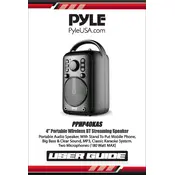
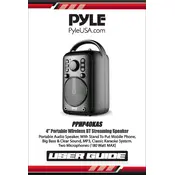
To connect your Pyle PPHP40KAS Speaker to a Bluetooth device, turn on the speaker and set it to Bluetooth mode. On your Bluetooth device, search for available devices and select "PPHP40KAS" from the list. Once connected, you will hear a confirmation sound from the speaker.
If your Pyle PPHP40KAS Speaker is not turning on, first check if it is connected to a power source. Ensure the power cable is properly connected and the outlet is working. If the speaker is battery-operated, make sure it is charged. If the problem persists, contact Pyle customer support.
To reset your Pyle PPHP40KAS Speaker to factory settings, press and hold the power button and the Bluetooth button simultaneously for about 10 seconds until you hear a tone or the lights flash. This will clear paired devices and reset the speaker.
Pyle does not typically offer user-updateable firmware for the PPHP40KAS Speaker. Check the Pyle website for any available updates or contact their support for further assistance.
To clean your Pyle PPHP40KAS Speaker, use a soft, dry cloth to wipe the exterior. Avoid using any harsh chemicals or abrasive materials. Regularly check and clean the speaker grills to prevent dust buildup. Store the speaker in a cool, dry place when not in use.
Yes, you can connect multiple Pyle PPHP40KAS Speakers using the TWS (True Wireless Stereo) function. Activate TWS mode by pressing the TWS button on one speaker, then pair it with the second speaker. Ensure both speakers are in Bluetooth mode and nearby each other.
If your Bluetooth connection is unstable, ensure that your speaker and device are within a close range and that there are no obstructions. Try disconnecting and reconnecting the device, and if possible, restart both the speaker and the Bluetooth device.
To improve sound quality, position the speaker on a stable surface to minimize vibrations. Use the equalizer settings on the connected device or any available controls on the speaker to adjust bass and treble levels to your preference.
The maximum Bluetooth range for the Pyle PPHP40KAS Speaker is typically up to 30 feet (10 meters) in an open, unobstructed area. Walls and other obstacles can reduce this range.
To use the microphone input, plug a compatible microphone into the microphone input jack on the speaker. Adjust the microphone volume using the dedicated controls to achieve the desired level. Ensure the speaker is powered on and in the correct mode to output sound.