Pyle PPHP155ST User Manual
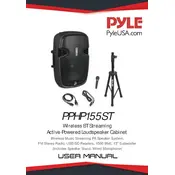
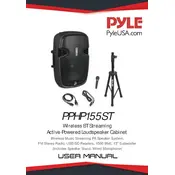
To connect your Pyle PPHP155ST speaker to a Bluetooth device, turn on the speaker and activate Bluetooth mode by pressing the "Mode" button until the indicator light flashes. On your Bluetooth device, search for available devices and select "Pyle Speaker" to pair.
Ensure that the speaker is turned on and the volume is adjusted to an audible level. Check the audio source and ensure it is functioning correctly. Also, verify that all cables are securely connected and not damaged.
To reset the Pyle PPHP155ST speaker to factory settings, turn off the speaker, then press and hold the "Power" button for about 10 seconds until the unit resets.
Clean the exterior of the speaker with a soft, dry cloth. Avoid using harsh chemicals or abrasive materials. Ensure that no liquids enter the speaker's openings. Regularly inspect the cables and connections for wear and tear.
Check the Pyle website for any available firmware updates for the PPHP155ST model. Follow the instructions provided with the update to install it on your speaker. This usually involves downloading the update to a USB drive and connecting it to the speaker.
Yes, the Pyle PPHP155ST is designed for both indoor and outdoor use. However, ensure it is placed in a covered area to protect it from direct exposure to water or extreme weather conditions.
To connect multiple speakers, use the RCA or XLR output on one speaker to connect to the input of another. Alternatively, use Bluetooth pairing mode if the model supports multi-speaker Bluetooth connections.
Ensure that the Bluetooth device is within range and there are no obstacles between the device and the speaker. Try unpairing and re-pairing the device, and check for any interference from other wireless devices.
Use the control knobs located on the back panel of the speaker. Adjust the "Bass" and "Treble" knobs to your desired levels. Test the sound output to ensure the settings meet your preference.
The Pyle PPHP155ST speaker requires a standard AC power supply. Ensure that the power outlet provides the correct voltage as specified in the user manual to prevent damage to the speaker.