Pyle PPHP1515AB User Guide
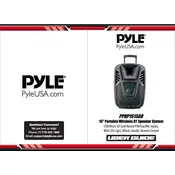
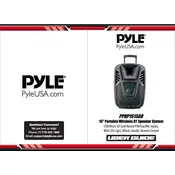
To connect your speaker to a Bluetooth device, turn on the speaker and activate the Bluetooth function. On your Bluetooth device, search for available devices and select "PyleUSA." Once connected, you will hear a confirmation sound from the speaker.
First, check if the power cord is properly connected to the speaker and a working outlet. If the connection is secure and it still won't turn on, try using a different power outlet or check the fuse in the speaker’s power input socket.
To reset the speaker to factory settings, locate the reset button (if available) on the device, or try turning off the speaker, unplugging it for 10 minutes, and then powering it back on. Consult the user manual for specific instructions if needed.
Keep the speaker in a cool, dry place to avoid moisture damage. Regularly dust the exterior and avoid exposure to direct sunlight. Ensure all connections are secure and use a surge protector to prevent electrical damage.
Check if the volume is turned up and the audio source is properly connected. Ensure the speaker is not muted and the correct audio input is selected. Verify that your audio cables are functional and fully inserted.
To pair two speakers, turn on both units and enable Bluetooth. Connect one speaker to your device, then press the "TWS" button on both speakers to link them. They will connect automatically, providing stereo sound.
Ensure that the speaker and your Bluetooth device are within range and free from obstructions. Restart both devices and try reconnecting. If issues persist, check for firmware updates for your Bluetooth device.
Yes, the Pyle PPHP1515AB Speaker has a microphone input. Simply connect your microphone to the designated input and adjust the microphone volume accordingly on the speaker's control panel.
Yes, you can connect the speaker to a TV using an RCA cable or Bluetooth if your TV supports it. Connect the RCA cable from the TV's audio output to the speaker's input, or pair via Bluetooth through the TV's settings menu.
Check the Pyle website or the user manual for any available firmware updates. If an update is available, follow the provided instructions, which may involve downloading the update to a USB drive and connecting it to the speaker.