Pyle PPHP129WMU User's Manual
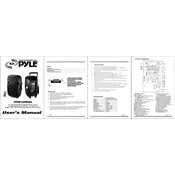
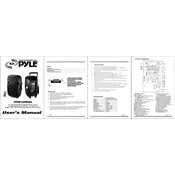
To connect your device via Bluetooth, turn on the speaker and ensure Bluetooth is enabled on your device. Search for available devices and select ‘Pyle Speaker’. Once paired, you'll hear a confirmation sound.
First, check if the volume is turned up on both the speaker and your connected device. Ensure all cables are properly connected and that the correct input source is selected. If using Bluetooth, ensure the devices are properly paired.
To reset the speaker, disconnect it from any power source. Hold down the power button for about 10 seconds until the speaker powers off and back on. This will reset the settings to factory defaults.
To maintain the speaker, regularly dust it using a soft, dry cloth. Avoid using harsh chemicals or water. Ensure cables are properly stored and the speaker is kept in a dry environment when not in use.
Yes, you can connect a microphone using the 1/4 inch input jack on the speaker. Simply plug the microphone into the input, and adjust the volume and echo settings as needed.
Check the Pyle website for any available firmware updates. If an update is available, download it to a USB drive. Insert the drive into the speaker's USB port and follow the on-screen instructions to update the firmware.
Bluetooth disconnections can occur due to interference, low battery, or distance. Ensure there are no obstacles between the speaker and device, the battery is charged, and you're within the effective range of about 30 feet.
The speaker uses a built-in rechargeable lithium-ion battery, which typically lasts up to 6 hours depending on usage and volume settings.
Yes, you can connect multiple speakers using the 'Daisy Chain' feature by linking them with audio cables through the line output and input jacks.
When charging, the LED indicator will light up. Once fully charged, the LED will either change color or turn off, depending on the model.