Pyle PPHP1291 User's Manual
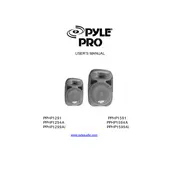
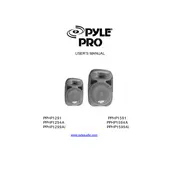
To connect your Pyle PPHP1291 speaker to a Bluetooth device, turn on the speaker and press the 'Mode' button until you hear a tone indicating Bluetooth mode. Enable Bluetooth on your device, search for available devices, and select 'Pyle Speaker' to pair.
First, ensure the power cord is securely connected to both the speaker and the power outlet. Check if the outlet is functioning by testing it with another device. If the speaker still doesn't turn on, try resetting it by holding the power button for 10 seconds.
To enhance the bass output, adjust the equalizer settings on the speaker or your audio source. Ensure the speaker is placed in a corner or near a wall to naturally amplify bass frequencies.
The maximum Bluetooth range for the Pyle PPHP1291 speaker is approximately 30 feet (10 meters) in an open space without obstructions. Walls and other objects may reduce this range.
Yes, the Pyle PPHP1291 speaker can be used outdoors. However, ensure the speaker is kept away from water and extreme weather conditions to prevent damage.
Pyle speakers typically do not have user-updatable firmware. However, you can check the Pyle support website or contact customer service for any available updates or instructions.
Ensure the volume is turned up both on the speaker and your audio device. Check that cables are securely connected if using a wired connection. For Bluetooth, ensure the device is paired correctly and not muted.
To clean your Pyle PPHP1291 speaker, use a soft, dry cloth to wipe the exterior. Avoid using water or cleaning agents directly on the speaker to prevent damage.
Yes, you can connect a microphone to the Pyle PPHP1291 speaker using the microphone input port located on the speaker's control panel.
If experiencing audio distortion, make sure all cables are firmly connected. Check that the audio source is not set to maximum volume as this can cause distortion. Adjust the equalizer settings and ensure the speaker is not overloaded.