Pyle PPHP127AI User Manual
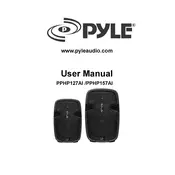
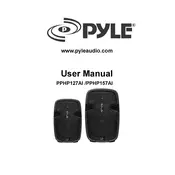
To connect your Pyle PPHP127AI Speaker to a Bluetooth device, turn on the speaker and ensure the Bluetooth function is enabled. On your Bluetooth device, search for available devices and select "Pyle Speaker" from the list. Once connected, you will hear a confirmation sound.
First, check the volume level on both the speaker and the connected device. Ensure all cables are properly connected if using wired inputs. Additionally, verify that the speaker is not muted and the source device is playing audio.
To perform a factory reset on the Pyle PPHP127AI Speaker, locate the reset button on the unit. Press and hold the button for about 10 seconds until the speaker powers off and then back on. This will reset all settings to factory defaults.
Regularly clean the speaker with a dry, soft cloth to remove dust and debris. Avoid using water or chemical cleaners. Keep the speaker in a dry environment and protect it from extreme temperatures. Periodically check connections for wear and tear.
Check the Pyle website for any available firmware updates. Download the update file and follow the instructions provided, which typically involve connecting the speaker to a computer via USB and running the update software.
Yes, the Pyle PPHP127AI Speaker can be used while it is charging. Simply connect the charging cable to a power source and continue using the speaker as normal.
When transporting the speaker, use a padded case or cover to protect it from impacts. Ensure the speaker is turned off and all cables are disconnected. Handle the speaker with care, especially on uneven surfaces.
To improve battery life, fully charge the speaker before use and avoid letting the battery completely drain. Use the speaker at moderate volume levels and turn it off when not in use to conserve power.
Ensure there are no obstacles or electronic devices causing interference between the speaker and the connected device. Try disconnecting and reconnecting the Bluetooth connection. If issues persist, restart both the speaker and the Bluetooth device.
To pair multiple speakers, enable the TWS (True Wireless Stereo) function. Turn on both speakers and press the TWS button on each. They will connect to each other automatically, and you can then connect your Bluetooth device to one of the speakers.