Pyle PPHP1237UB User's Manual
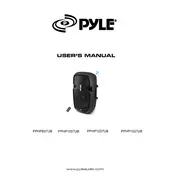
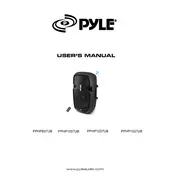
To connect your device via Bluetooth, turn on the speaker and enable Bluetooth pairing mode by pressing the 'Mode' button until you hear a prompt or see the Bluetooth indicator. On your device, search for available Bluetooth devices and select 'PPHP1237UB' to connect.
Ensure the speaker is powered on and the volume is turned up. Check the connection between your device and the speaker, whether it be Bluetooth, AUX, or USB. Make sure your device's audio output is not muted.
To reset the speaker, turn it off and unplug it from the power source. Leave it disconnected for a few minutes before plugging it back in and turning it on. This will reset the settings to default.
Yes, the Pyle PPHP1237UB is suitable for outdoor events. However, ensure it is protected from direct exposure to water or extreme weather conditions to prevent damage.
Use a soft, dry cloth to clean the exterior. Avoid using water or cleaning agents directly on the speaker. Regularly check and clean the input ports to ensure they remain free of dust and debris.
To enhance sound quality, ensure the speaker is placed on a stable surface away from walls or obstructions. Adjust the equalizer settings on your device or the speaker to suit your preference for treble, midrange, and bass.
Ensure that there are no physical obstructions between the speaker and your device. Try moving closer to the speaker or re-pairing the device. Additionally, check if any other devices are interfering with the Bluetooth signal.
The speaker's charging indicator light will change (often from red to green) when it is fully charged. Refer to the manual for specific details related to the charge indicator on your model.
Yes, you can connect a microphone to the speaker using the available mic input port. Ensure the microphone is compatible and adjust the mic volume on the speaker for optimal performance.
Check if the power source is active and the power cable is securely connected. If the speaker still does not turn on, try using a different power outlet or cable. If the problem persists, consult a professional technician.