Pyle PPHP122BMU User Manual
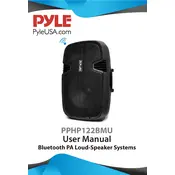
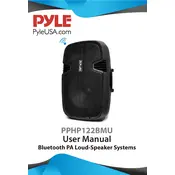
To connect your speaker to a Bluetooth device, turn on the speaker and switch to Bluetooth mode using the mode button. Then, on your Bluetooth device, search for and select 'PyleUSA' from the list of available devices. Once connected, you will hear a confirmation tone.
First, ensure that the speaker is turned on and the volume is adjusted to an audible level. Check if the input source is correctly selected and that the audio source is playing. Also, verify all cables are properly connected. If using Bluetooth, ensure the device is paired and not muted.
To perform a factory reset, locate the reset button on the rear panel of the speaker. Press and hold the button for about 10 seconds until the speaker powers off and back on. This will reset the speaker to its default settings.
To clean your speaker, use a soft, dry cloth to wipe the exterior surfaces. Avoid using any harsh chemicals or abrasive materials. Ensure the speaker is unplugged before cleaning and avoid getting moisture into any of the speaker's openings.
Yes, you can connect a microphone to the Pyle PPHP122BMU Speaker using the 1/4" microphone input located on the control panel. Adjust the microphone volume knob to achieve the desired audio level.
Currently, the Pyle PPHP122BMU Speaker does not support firmware updates. Ensure you are following the manual and using the speaker as intended for optimal performance.
If your speaker is not charging, first check the power adapter and cable for any damage. Ensure the power outlet is functional. If the issue persists, try using a different cable and adapter. If none of these solutions work, contact Pyle customer support.
To adjust the bass and treble levels, use the dedicated bass and treble control knobs located on the speaker's control panel. Turn the knobs clockwise to increase and counterclockwise to decrease the respective levels.
The maximum Bluetooth range for the Pyle PPHP122BMU Speaker is approximately 30 feet (10 meters) in an open area. Obstacles such as walls or other electronic devices may reduce this range.
To use the FM radio, switch to FM mode using the mode button. Use the skip or scan buttons to search for available radio stations. Once a station is found, adjust the volume to your preference.