Pyle PPHP1049KT User Manual
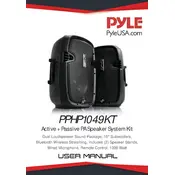
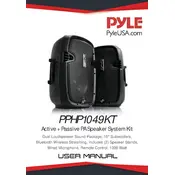
To connect your Pyle PPHP1049KT Speaker System to a Bluetooth device, turn on the speaker and activate Bluetooth mode by pressing the 'Mode' button until the display shows 'BT'. Then, on your Bluetooth device, search for nearby devices and select 'PyleUSA' to pair.
If your speaker system is not producing sound, first check the volume level on both the speaker and the connected device. Ensure all cables are securely connected and not damaged. Also, verify that the speaker is set to the correct input mode and that the connected device is playing audio.
To reset your Pyle PPHP1049KT Speaker System, turn off the speaker, unplug it from the power source, and wait for about 10 minutes before plugging it back in and turning it on. This process can resolve minor issues and restore default settings.
To maintain and clean your speaker system, regularly dust the exterior with a soft, dry cloth. Avoid using harsh chemicals or water. Ensure the vents are clear of dust, and store the speakers in a dry place when not in use to prevent moisture damage.
To enhance the bass response, position the speakers near walls or corners to naturally amplify bass frequencies. Additionally, adjust the equalizer settings on your audio source to boost low-frequency output.
If the remote control is not working, first replace the batteries with new ones. Ensure there are no obstacles between the remote and the speaker system. If it still doesn't work, try cleaning the remote's sensor with a soft cloth.
Yes, the Pyle PPHP1049KT Speaker System can be used outdoors. However, ensure it is protected from direct exposure to rain or moisture. Using a weather-resistant cover can help protect the system during outdoor events.
To connect multiple speakers, use the line output on one speaker to connect to the line input on another. This allows the audio signal to pass through each speaker, creating a larger sound setup. Make sure to adjust the volume levels on each speaker for balanced sound.
If your speaker frequently disconnects from Bluetooth devices, ensure that both the speaker and the device are within the recommended range, typically within 30 feet. Remove any potential sources of interference, such as other electronic devices, and consider resetting the Bluetooth connection.
To update the firmware, visit the Pyle website and download the latest firmware version for your model. Follow the instructions provided to install the update via USB or another recommended method. Ensure the speaker is connected to a stable power source during the update process.