Pyle PPDM5 Instruction Manual
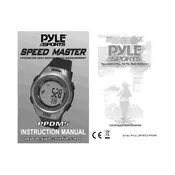
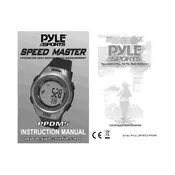
To set the time, press and hold the Mode button until the time starts flashing. Use the Adjust buttons to set the correct hour and minute. Press Mode again to save the settings.
Ensure that Bluetooth is enabled on both the watch and your smartphone. Restart both devices if necessary and try to re-establish the connection through the Pyle app.
Activate the pedometer function by selecting the steps mode on your watch. Ensure it's correctly positioned on your wrist and walk normally. The watch will automatically track your steps.
First, check if the watch is charged. If the watch is charged and the display is still not working, perform a reset by pressing and holding the power button for 10 seconds.
To maintain battery life, avoid overcharging and keep the watch away from extreme temperatures. Use power-saving modes when not actively using the watch.
The Pyle PPDM5 Watch is water-resistant but not waterproof. It is not recommended for swimming or submersion in water. Light splashes or rain should be fine.
Connect your watch to the Pyle app on your smartphone. Check if a firmware update is available and follow the on-screen instructions to complete the update process.
Ensure the watch is snugly fitted on your wrist and the sensors are clean. If the problem persists, restart the watch and try again. Consider consulting the user manual for further troubleshooting steps.
Immediately remove the watch from your wrist and let it cool down. Avoid using it until it returns to a normal temperature. Contact Pyle customer support if the issue continues.
Use a soft, damp cloth to gently wipe the watch. Avoid using harsh chemicals or abrasive materials that could damage the watch's surface. Ensure it's dry before wearing it again.