Pyle PPDLWW1 Instruction Manual
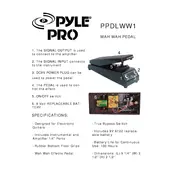
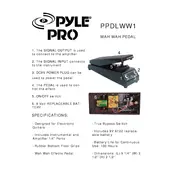
To connect the Pyle PPDLWW1 Pedal, plug your guitar into the pedal's input jack using a standard guitar cable. Connect another cable from the pedal's output jack to the input of your amplifier. Ensure that all connections are secure before powering on the devices.
The Pyle PPDLWW1 Pedal is typically powered by a 9V DC power adapter. Ensure the adapter is center-negative polarity and can supply at least 200mA for optimal performance.
First, check if the power supply is properly connected and functioning. Verify the power adapter is compatible with the pedal's power requirements. If using a battery, ensure it is inserted correctly and has sufficient charge. Inspect cables for any damage or loose connections.
To clean the pedal, unplug all cables and power sources. Use a dry, soft cloth to wipe the exterior. Avoid using liquids or solvents. Regularly check and tighten any loose knobs or jacks, and store in a dry place when not in use to prevent moisture damage.
Check the input and output cables for any damage or loose connections. Ensure the pedal settings are appropriately adjusted for the desired sound. Try using a different power supply or battery to rule out power issues.
Yes, the Pyle PPDLWW1 Pedal can be used in conjunction with other effects pedals. Connect it in series with other pedals, ensuring the signal path is correct from your instrument to the amplifier. Experiment with different positions in the chain for varied sound effects.
The Pyle PPDLWW1 Pedal features various knobs for adjusting parameters like tone, level, and effect intensity. Experiment with these controls to achieve different sound effects, keeping a record of settings for sounds you prefer.
While primarily designed for electric guitars, the Pyle PPDLWW1 Pedal can be used with bass guitars. However, results may vary depending on the specific sound characteristics desired. It's advisable to test the pedal with your bass setup to ensure satisfaction.
A humming noise can be caused by ground loops or electrical interference. Try using isolated power supplies for each pedal, or connect to a different power outlet. Ensure all cables are of good quality and not crossing power cords.
The Pyle PPDLWW1 Pedal does not have a factory reset feature, but you can manually readjust the knobs to their default positions as per the user manual. Consult the manual for default settings if available.