Pyle PPDLT2 Instruction Manual
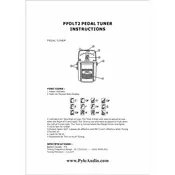
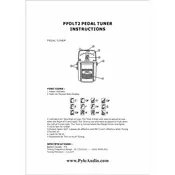
The Pyle PPDLT2 Pedal Tuner can be powered either by a 9V DC power adapter or by using a 9V battery. Ensure that the power supply is compatible with the tuner to avoid any damage.
To calibrate the Pyle PPDLT2 Pedal Tuner, use the calibration button to adjust the reference pitch. The default is set to A440 Hz, but you can change this to suit your needs. Refer to the user manual for detailed instructions on calibration steps.
Ensure that the instrument cable is properly connected and that the volume is turned up. If the problem persists, try replacing the battery or using a different power source. Additionally, check the instrument's output jack for any issues.
Ensure that the tuner is placed in a noise-free environment and that the instrument is properly connected. Use the bypass mode to reduce interference and always tune in a quiet setting to ensure accuracy.
Yes, the Pyle PPDLT2 Pedal Tuner is suitable for tuning bass guitars. It is designed to handle a wide range of frequencies, making it versatile for both guitar and bass instruments.
To maintain your Pyle PPDLT2 Pedal Tuner, keep it clean and free from dust. Store it in a dry place when not in use and avoid exposing it to extreme temperatures. Regularly check the battery and power connections for any signs of wear.
To activate the bypass mode on the Pyle PPDLT2, simply press the footswitch. This will allow the signal to pass through without any tuning interference, which is useful for live performances.
If the display on your Pyle PPDLT2 is not working, first check the power source to ensure it's properly connected. If using a battery, try replacing it with a new one. If the issue persists, consult the user manual or contact customer support.
Yes, the Pyle PPDLT2 Pedal Tuner is suitable for live performances. It features a bright display for visibility on stage and a durable build to withstand the rigors of live use. The bypass mode also ensures that your signal remains unaffected when not tuning.
To change the tuning mode on the Pyle PPDLT2, use the mode button to cycle through the available options. This allows you to switch between different tuning settings based on your preference and the instrument type.