Pyle PPBCM8 User Manual
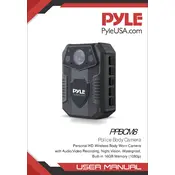
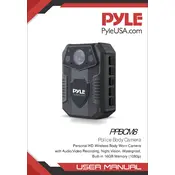
To connect your Pyle PPBCM8 Camera to a Wi-Fi network, ensure the camera is powered on, then access the camera settings through the Pyle app. Navigate to 'Network Settings', select your Wi-Fi network, and enter the password. Follow any additional prompts to complete the connection.
To reset your Pyle PPBCM8 Camera to factory settings, locate the reset button on the camera body. Press and hold the button for about 10 seconds until the camera's LED indicator flashes, indicating a successful reset.
If the camera is not recording, check the storage capacity of the SD card or cloud service in use. Ensure the card is properly inserted, and verify that the camera's recording function is enabled in the settings. Reboot the camera if necessary.
Download the Pyle app from your smartphone's app store. Once installed, log in or create an account, then add your camera by scanning the QR code or entering the camera's unique ID. You can then view live footage through the app interface.
To mount the camera, first choose a location that provides a clear view of the desired area. Use the included mounting bracket and screws to secure the camera. Ensure that the camera is positioned correctly and that the angle can be adjusted as needed.
To update the firmware, open the Pyle app and navigate to the camera settings. Check for any available firmware updates and follow the on-screen instructions to download and install them. Make sure the camera is connected to a stable power source during the update process.
If motion detection is not working, ensure that the feature is enabled in the camera settings. Adjust the sensitivity level if needed, and confirm that there are no obstructions blocking the camera's view. Also, check for any firmware updates that might address the issue.
The Pyle PPBCM8 Camera is designed for indoor use. Using it outdoors may expose it to elements that could damage the camera. If outdoor use is necessary, ensure it is placed in a protective housing and away from direct exposure to weather conditions.
The Pyle PPBCM8 Camera typically has automatic night vision. Ensure the feature is enabled in the settings. If not functioning, check for obstructions near the infrared sensors and ensure the camera lens is clean.
The Pyle PPBCM8 Camera supports local storage via a microSD card and cloud storage options. To use a microSD card, insert it into the designated slot on the camera. For cloud storage, follow the setup instructions in the Pyle app.