Pyle PNX8WPBK User Guide
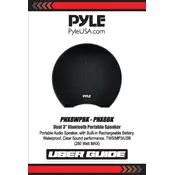
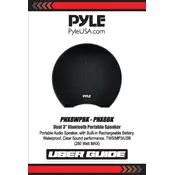
To connect your Pyle PNX8WPBK Speaker to a Bluetooth device, turn on the speaker and activate Bluetooth pairing mode by pressing the Bluetooth button. Then, on your Bluetooth device, search for available devices and select 'PNX8WPBK' from the list to pair.
If your speaker is not turning on, ensure it is fully charged by connecting it to a power source. Check the power button and make sure it is pressed correctly. If the issue persists, try resetting the speaker by pressing the reset button or contact Pyle support.
To improve sound quality, ensure the speaker is placed on a stable surface and not obstructed. Adjust the equalizer settings on your connected device or use a dedicated audio app to enhance sound performance.
Yes, you can use your Pyle PNX8WPBK Speaker while it is charging. Connect it to a power source and continue using it without any issues.
To clean your Pyle PNX8WPBK Speaker, use a soft, damp cloth to gently wipe the exterior. Avoid using harsh chemicals or submerging the speaker in water. Ensure it is powered off and unplugged before cleaning.
To reset the speaker, locate the reset button, usually found near the power or connectivity buttons, and press it with a small object like a pin. Hold the button for a few seconds until the speaker resets.
The Pyle PNX8WPBK Speaker supports one active Bluetooth connection at a time. Disconnect the current device before connecting another one.
If your speaker is not charging, check the charging cable and adapter for any damage. Ensure the charging port is clean and free of debris. If the issue continues, try using a different charger or contact support.
The Pyle PNX8WPBK Speaker typically offers up to 6-8 hours of playtime on a full charge, depending on usage and volume levels.
To update the firmware, visit Pyle's official website to check for any available updates. Follow the instructions provided, which usually involve downloading the update to a USB drive and connecting it to the speaker.