Pyle PNX6WPBK User Guide
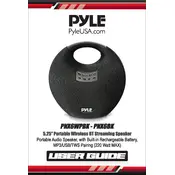
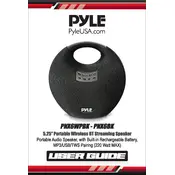
To connect the Pyle PNX6WPBK speaker to a Bluetooth device, turn on the speaker and activate Bluetooth pairing mode by pressing the Bluetooth button. Then, enable Bluetooth on your device and search for "Pyle" in the available devices list. Select it to pair and connect.
Ensure the speaker is properly charged or connected to a power source. If it still doesn't power on, check for any visible damage to the power cord or adapter. If the problem persists, consider resetting the speaker or contacting customer support for further assistance.
To reset the Pyle PNX6WPBK speaker, press and hold the reset button for about 10 seconds until the speaker powers off and on again, indicating that it has been reset to factory settings.
To clean the Pyle PNX6WPBK speaker, use a soft, dry cloth to wipe off dust and dirt. Avoid using water or chemical cleaners. Store the speaker in a cool, dry place when not in use to ensure longevity.
To enhance sound quality, ensure that the speaker is placed on a stable surface and not obstructed by any objects. Adjust the equalizer settings on your connected device to your preference, and make sure the speaker is fully charged for optimal performance.
If the Bluetooth connection drops frequently, ensure that the speaker is within the recommended range of the device and that there are no obstacles causing interference. Try restarting both the speaker and the Bluetooth device and re-pair them.
Yes, the Pyle PNX6WPBK speaker is designed to be water-resistant. However, avoid submerging it in water and ensure that the charging ports are properly sealed when used in wet conditions.
To check the battery level, press the battery indicator button on the speaker. The LED lights will display the current battery level status.
Ensure that the speaker is turned on and the volume is up, both on the speaker and the connected device. Check the audio source for any issues and ensure the correct input mode is selected. Restart the speaker if necessary.
Yes, you can pair two Pyle PNX6WPBK speakers together for stereo sound. Refer to the user manual for specific instructions on enabling the pairing mode for dual speaker connectivity.